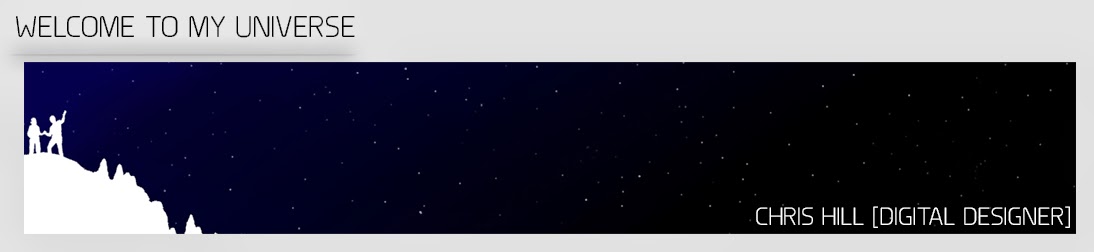Today subject is - How To Turn Off In-App Purchases on your Apple device.
Recently in the news there was an article on a 5 year old boy, who racked up a £1700 bill by buying items within an app. Now from this story I gather that some people are unaware that these blunders can be avoided by TURNING OFF the in-app purchases. It's easy and could save you a lot of unwanted expenditure.
To do this go to your SETTINGS, then go to the GENERAL tab, scroll down to RESTRICTIONS and hit that button (if you already have a passcode to enable or disable restrictions, you may be propted to input your unique passcode). Then scroll down to IN-APP PURCHASES and slide the lock/unlock icon to off. Done.
 | |
| Go to SETTINGS |
 |
| Go to RESTRICTIONS |
 |
| Turn off IN-APP PURCHASES |
** Or even simpler, don't let your 5 year-old mess with your iPad or give them your account password!!